MySQL Workbench is a very handy administration tool. Unfortunately, it has been removed from mainline Ubuntu repositories as of Ubuntu 19.04 Disco Dingo.
Luckily, it isn’t that difficult to get it installed. You will need to use a binary .deb package provided by Oracle.
- Navigate to https://dev.mysql.com/downloads/workbench/
- Select Ubuntu as the operating system and 19.04 as version.
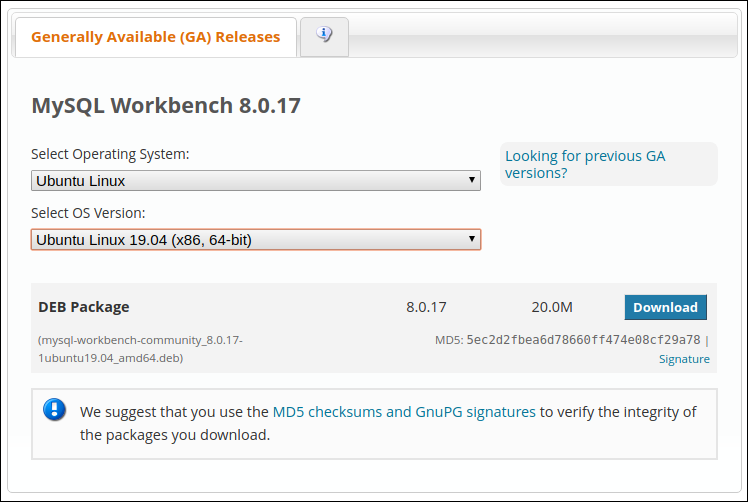
- Click Download and on the next screen No thanks, just start my download
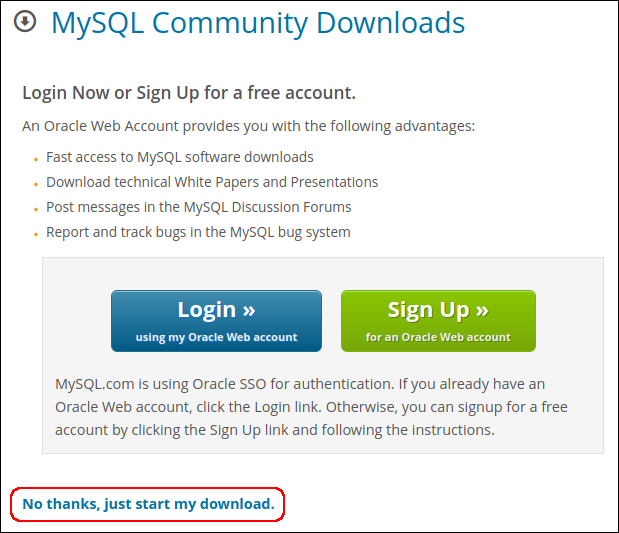
- In the Terminal, navigate to the directory the
.debfile has been downloaded to and run:
sudo dpkg -i mysql-workbench-community_8.0.17-1ubuntu19.04_amd64.deb
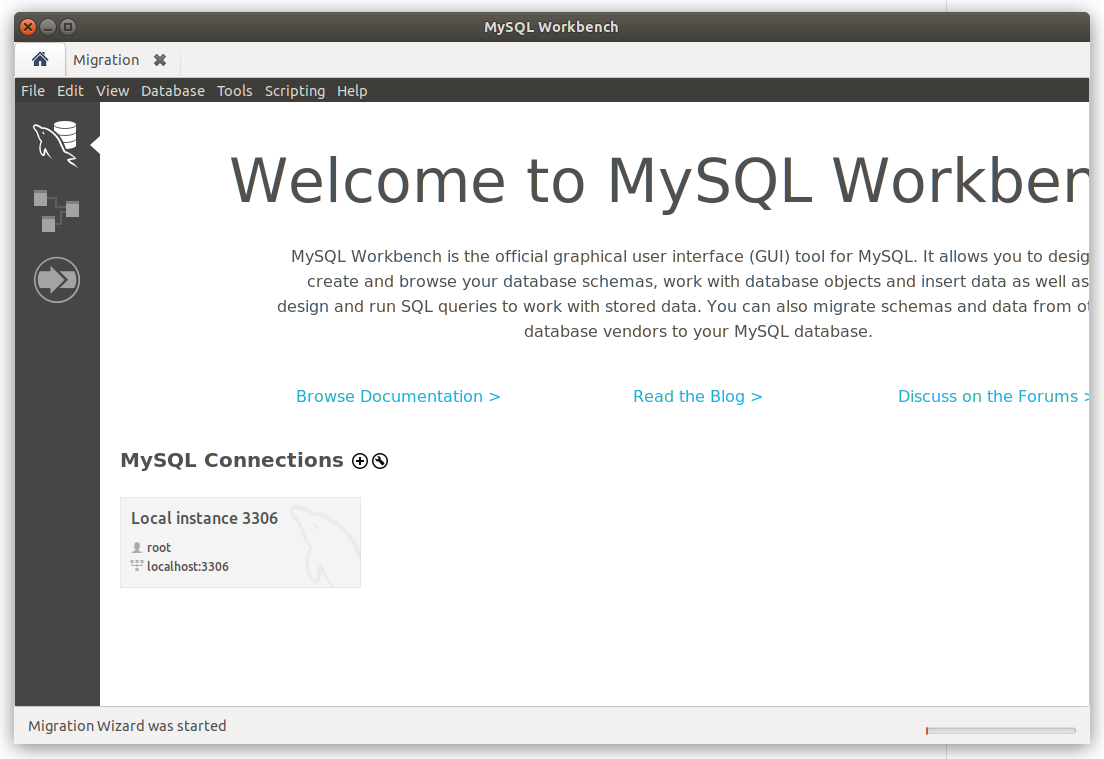
Comments